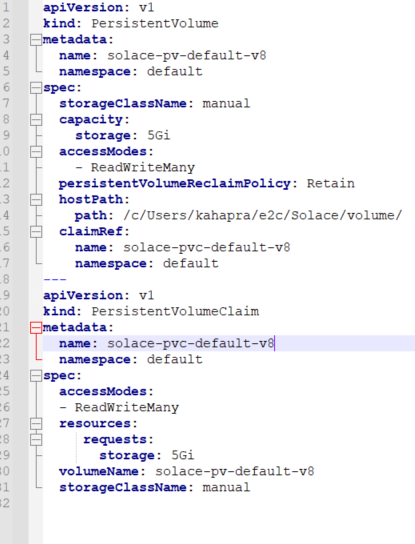kubernetes persistence volume issues

Hi all,
I am using k8s to deploy solace pubsub +. While setting the persistence volumes, I hit a permission issue and here are some error messages:
Starting PubSub+ Software Event Broker Container: Sun Jan 15 05:04:27 UTC 2023 Setting umask to 022 Sun Jan 15 05:04:27 UTC 2023 INFO: startup-broker.sh-Node ordinal: 0 Sun Jan 15 05:04:27 UTC 2023 INFO: startup-broker.sh-Waiting for management API to become available SolOS Version: soltr_10.2.1.32 <returnInfo><errorInfo>management host is not responding</errorInfo></returnInfo> Sun Jan 15 05:04:27 UTC 2023 INFO: startup-broker.sh-Waited 0 seconds, Management API not yet accessible ERROR: Required directory /var/lib/solace is not writable by current user ERROR: Unable to create required directory /var/lib/solace/diagnostics: [Errno 13] Permission denied: '/var/lib/solace/diagnostics' ERROR: Required directory /var/lib/solace/diagnostics does not exist ERROR: Unable to create required directory /var/lib/solace/spool: [Errno 13] Permission denied: '/var/lib/solace/spool' ERROR: Required directory /var/lib/solace/spool does not exist ERROR: Unable to create required directory /var/lib/solace/spool-cache: [Errno 13] Permission denied: '/var/lib/solace/spool-cache' ERROR: Required directory /var/lib/solace/spool-cache does not exist ERROR: Unable to create required directory /var/lib/solace/spool-cache-backup: [Errno 13] Permission denied: '/var/lib/solace/spool-cache-backup' ERROR: Required directory /var/lib/solace/spool-cache-backup does not exist ERROR: Unable to create required directory /var/lib/solace/spool-cache-backup/image: [Errno 13] Permission denied: '/var/lib/solace/spool-cache-backup' ERROR: Required directory /var/lib/solace/spool-cache-backup/image does not exist
I am using:
- ubuntu 20.04
- kubectl version
$ kubectl version
WARNING: This version information is deprecated and will be replaced with the output from kubectl version --short. Use --output=yaml|json to get the full version.
Client Version: version.Info{Major:"1", Minor:"26", GitVersion:"v1.26.0", GitCommit:"b46a3f887ca979b1a5d14fd39cb1af43e7e5d12d", GitTreeState:"clean", BuildDate:"2022-12-08T19:58:30Z", GoVersion:"go1.19.4", Compiler:"gc", Platform:"linux/amd64"}
Kustomize Version: v4.5.7
Server Version: version.Info{Major:"1", Minor:"25", GitVersion:"v1.25.3", GitCommit:"434bfd82814af038ad94d62ebe59b133fcb50506", GitTreeState:"clean", BuildDate:"2022-10-12T10:49:09Z", GoVersion:"go1.19.2", Compiler:"gc", Platform:"linux/amd64"}
- minikube 1.28.0
- helm 3.10.3
I install solace with commands:
$ helm repo add solace https://solaceproducts.github.io/pubsubplus-kubernetes-quickstart/helm-charts/ $ helm pull solace/pubsubplus --version 3.2.0 --untar ture # prepare persistent storage $ kubectl apply -f ./pubsubplus/custom_config/dev/storage.yaml # start solace pub sub $ helm install solace-mb ./pubsubplus/ --values ./pubsubplus/custom_config/dev/values.customer.yaml
values.customer.yaml
solace: usernameAdminPassword: adminpw storage: persistent: true customVolumeMount: | persistentVolumeClaim: claimName: solace-volume useStorageClass: standard useStorageGroup: true
storage.yaml
# storage request apiVersion: v1 kind: PersistentVolumeClaim metadata: name: solace-volume spec: storageClassName: solace-storage accessModes: - ReadWriteOnce resources: requests: storage: 30Gi --- # storage implement apiVersion: v1 kind: PersistentVolume metadata: name: local-storage spec: storageClassName: solace-storage capacity: storage: 30Gi accessModes: - ReadWriteOnce hostPath: path: "/mnt/volumes/solaceVolume/" type: DirectoryOrCreate
From minikube vm, I see that the volume is created successfully and data are put to there by solace.
$ cd /mnt/volumes/solaceVolume/ $ ls -hal total 0 drwxr-xr-x 8 root root 160 Jan 15 04:18 . drwxr-xr-x 3 root root 60 Jan 15 04:18 .. drwxr-xr-x 2 root root 40 Jan 15 04:18 adb drwxr-xr-x 2 root root 40 Jan 15 04:18 diags drwxr-xr-x 3 root root 60 Jan 15 04:18 internalSpool drwxr-xr-x 2 root root 40 Jan 15 04:18 jail drwxr-xr-x 2 root root 40 Jan 15 04:18 softAdb drwxr-xr-x 2 root root 40 Jan 15 04:18 var
It seems that there is some configuration missing. I would like to ask if anyone has idea with this?
Thanks
Best Answer
-
Hi @sulfred,
The issue is with the hostPath in your persistent volume. There are some limitations when using the hostPath. From the Kubernetes docs (Volumes | Kubernetes):
- "The files or directories created on the underlying hosts are only writable by root. You either need to run your process as root in a privileged Container or modify the file permissions on the host to be able to write to a
hostPathvolume."
You can see that the directories that the broker created are owned by root and only writeable by root. The processes in the container by default run as user 1000001. You can open up the permissions to allow group write or change the ownership to 1000001. The other option (and probably easiest) is to use Minikube's default storage class.
Best Regards,
Paul
1 - "The files or directories created on the underlying hosts are only writable by root. You either need to run your process as root in a privileged Container or modify the file permissions on the host to be able to write to a
Answers
-
Hi @sulfred, how you doing? I am asking around for someone with Kubernetes experience to take a look at this ticket. But just read through it more carefully and have some questions:
In the very first code block, you seem to be getting permission errors for writing to
/var/lib/solace/but your yaml config file is referencing/mnt/volumes/solaceVolume/... is this intentional, or a copy-paste error from a different configuration?I'm assuming you're not running this as root, due to permission errors. Have you tried (if you can) running as root?
And if running as non-root, there's some new documentation here you might want to take a look at? https://docs.solace.com/Software-Broker/Container-Tasks/rootless-containers.htm#Rootless_Containers
What version of PubSub+ broker are you installing? I assume it's the most recent?
Anyhow, I'll ask around internally if someone can take a look at this.
1 -
Hi @sulfred,
The issue is with the hostPath in your persistent volume. There are some limitations when using the hostPath. From the Kubernetes docs (Volumes | Kubernetes):
- "The files or directories created on the underlying hosts are only writable by root. You either need to run your process as root in a privileged Container or modify the file permissions on the host to be able to write to a
hostPathvolume."
You can see that the directories that the broker created are owned by root and only writeable by root. The processes in the container by default run as user 1000001. You can open up the permissions to allow group write or change the ownership to 1000001. The other option (and probably easiest) is to use Minikube's default storage class.
Best Regards,
Paul
1 - "The files or directories created on the underlying hosts are only writable by root. You either need to run your process as root in a privileged Container or modify the file permissions on the host to be able to write to a
-
-
Hi @pkondrat ,
- How does this works when kuberenets is running in local windows? as
securityContext.runAsGroup- not possible on Windows as there is no GID support andsecurityContext.privileged- Windows doesn't support privileged containers. - I am facing the same problem in windows. Below kuberenets docs I am referring https://kubernetes.io/docs/concepts/windows/intro/
- https://kubernetes.io/docs/tasks/configure-pod-container/create-hostprocess-pod/
- https://kubernetes.io/docs/tasks/configure-pod-container/configure-runasusername/
This is how I have created the pv and pvc
0 - How does this works when kuberenets is running in local windows? as
-
Hi @prashantk2000,
What Kunbernetes distribution are you using on your Windows machine? I wrote a codelab a couple of years ago where I used Docker for Windows on Windows 10 PC to deploy an instance of PubSub+.
Here is the link:
Windows 10 Helm / Kubernetes Development Environment Setup (solace.dev)
Maybe it will help.
Best Regards,
Paul
0